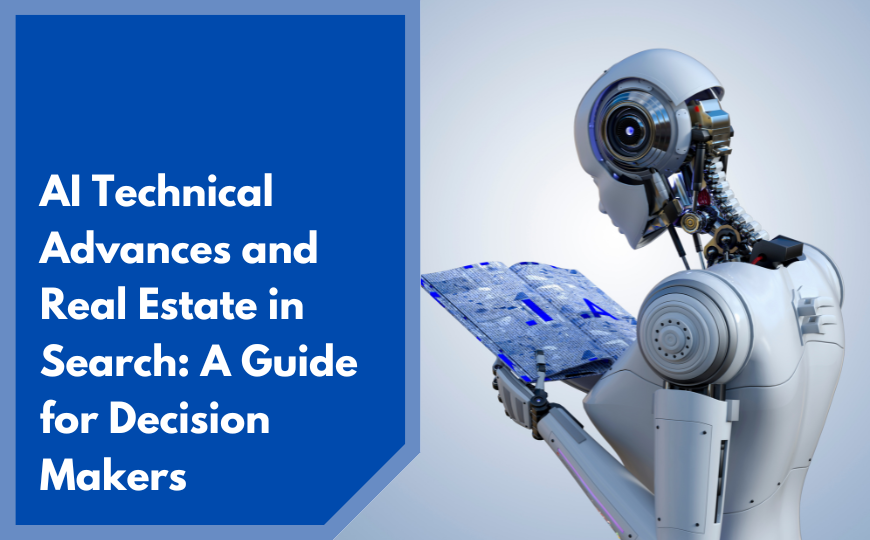Most small business owners have heard of Google Analytics: the free platform that anyone can implement on their own website to capture valuable data about how and when users view your site. Most people don’t know how to properly use this platform to metricize the traffic you are receiving in order to get a better understanding of user behavior. There is a very simple trick you can use to get a top level view of user interaction: Goals!
When you set up a Goal in Google Analytics, you can select a number of actions that will trigger the Goal. Have a contact us form and you want to see how many people use it? Attach a Goal to it! Run an ecommerce store and want to see how many people view their cart? Attach a Goal to your cart page. Add a new button to your current navigation and you want to see how many people click it? Add an event Goal to the button.
Goals are found in the Admin section of Google Analytics. Navigate to the Admin section and then go to Goals under View.
Once you get there you will be presented with a list of your current goals. Creating a Goal is simple, just click on the +NEW GOAL button
You will be presented with a list of options for your Goal – most of them are self explanatory, but feel free to poke around and play with the settings. For this example, we are going to track signups to a newsletter. In this case we will select the Custom setup.
Once here you can name your Goal and select the action. Select Destination for this case and hit next.
Next you will have to tell the Goal which page it needs to track on your site. To do this you will simply find your newsletter signup thank you page and input the URL without the root domain (/thank-you instead of www.domain.com/thank-you.)
You can also set a funnel or value for this goal. For values, you can assign a “value” to each Goal (as in, a dollar amount, etc.) If each newsletter signup is worth $50 to you, you can input the value of $50. For Funnel, you can input a set of actions that you suspect users to take in order to achieve the goal, so lets say Homepage>Signup Page>Thank you page.
Click Create Goal and you are set! Google Analytics will begin gathering data based on your Goal and make it available for view with all of the juicy data and options. This is a great way to drill down on the traffic you are receiving and determine the source of your conversions.