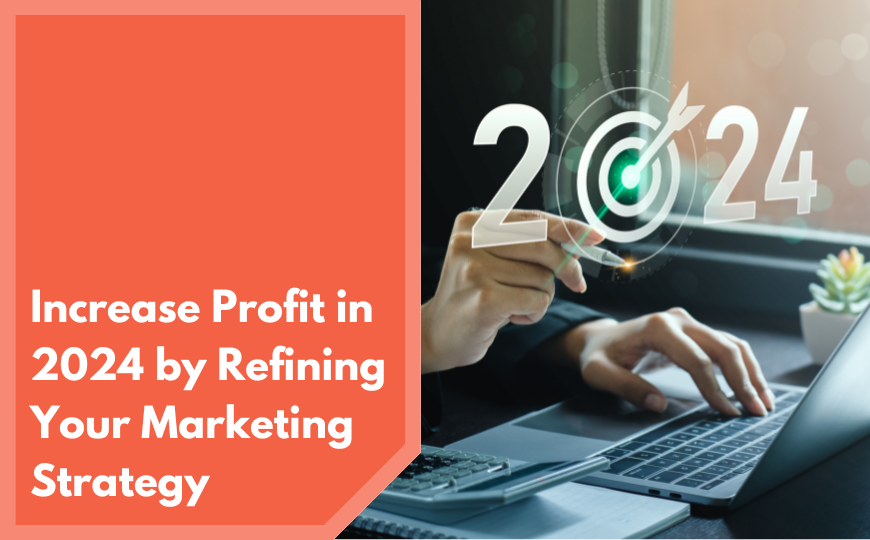Wondering how Google scripts can automate your business? Here is everything you need to know to get you started.
In this article we will cover:
- What is a script/ how is it used
- How to use Ad scripts
- How can scripts help improve Google Ads
- Top Google Ad Scripts
Finding new ways to market your business is not always an easy feat to accomplish. With so many advertisers running campaigns everywhere, it is easy to get lost in a sea full of established advertisers. Using scripts to perform certain tasks can lead to a boost in productivity and time management. The best thing about scripts its ability to make your PPC reporting or PPC analysis to be completely automated, to help you focus on other things. First let’s look at what a script is, and how to begin to integrate it with your website.
A script is a term in a programming language that essentially is a collection of words that carry out a task. They can contain a set of instructions or are made to execute desired actions. Everything that is found on the web, has a script or code that instructs it to respond, or not, the way it was intended. Scripts can be used to perform the most basic of operations, to complex analysis.
Google Ad Scripts
Google’s proprietary code language allows programmers to have better control of their advertising campaigns. With scripts, you have the availability to create custom ones from scratch or utilize ones that are already on the market. Testing your scripts to ensure functionality before using them, is important. Ad scripts can help automate functions of your Adsense account, to produce in-depth results and analysis.
The most important benefit of running Google Ad scripts is they can save you A LOT of time. Scripts can find bad coding or just about any erroneous issue you were not able to detect. Google Ad Scripts are written in Javascript code and can connect you to outside sources to better track sales, content, images, and other things.
There are many different types of scripts that vary in automation, functioning, and management.
Overall these are the basic types of scripts:
• Ad Text
• Alerts
• Automating Maintenance
• Bid Modifiers
• Bidding and Budgets
• Google Display Network
• Keywords
• Labeling
• Pausing and Deleting
• Reporting
• Seasonal Adjustments
• Shopping Campaigns
• Third-Party Data
• Tools
• Tracking
If you are a programmer, writer, or part of a PPC agency, these scripts can help run your campaigns. Even if you are running multiple campaigns, ad scripts provide tools that can better manage multiple projects. From bidding to automating and modifiers, many scripts are essential in enhancing your campaigns.
How to use Google Ad Scripts
Google Ads is something that most marketers and consumers have heard of. Although they are a household name, most people do not know how to use them. Hiring an ad agency can help your learning curve, and get you results faster. For those who want a DIY approach read on.
To start this process, you must first set up an Ads account by visiting https://ads.google.com. Here you will set up the main information about your company. You then can go to the Script section, which can be found on the left-hand side of the page. Hiring an ad agency can greatly speed up this process as they are experienced, and have set up many accounts in the past.
After setting up you will want to go to “Tools & Settings” and hit the blue “+” sign. Then you will want to add the script(s) that you want to execute. Afterward, you will need to name your script to keep them organized. Let’s take a look at some of the top google ads scripts that are of great help to a marketer or advertiser in a PPC agency.
Best Google Ads Scripts to Use
1. Ad Performance Report
This code helps to create reports for you in Google Sheets with advanced metrics that help you to better understand what is going on in your campaigns. The reports are stored automatically to Google Drive.
2 – 24/7 Bidding
Google only allows 6 time periods to bid on for ad placements. But, this script can be a great asset to marketers that are in industries that are time-specific. For instance, if you are working with a restaurant that opens up at 5 pm, you would not want to have ads running at 8 in the morning. This script allows you to customize the times to run ads.
3 – 0 Impressions Pause
This script is very helpful when you are testing new campaigns. You want to eliminate the ads that are running that have not produced results. You cant run this script and it will eliminate the poor performers to redirect the traffic elsewhere.
4 – Heat Maps
A very important tool to help with analysis for marketers. When analyzing your website, understanding where your clicks and other CTAs are coming from, greatly improves your marketing efforts. In a nutshell, a heat map is a visual representation of a user’s search behavior.
5 – Broken URLs Script
The most frustrating thing besides developing a difficult code is having a broken script that is now becoming a problem. This problem may arise when you are deleting many pages at a time and have not updated the SEM account. This script automatically finds the broken links and sends you a report so that you can find and correct them.
While you can find hundreds of other scripts on the web, here are a few other scripts for you to check out that are used frequently.
Account Auditor
Declining Ad Groups Report
Sales Countdown
Search Query Report
Performance Anomalies Script
Quality Score Tracker
Using scripts may not be an easy task for a beginner. Hiring an experienced advertiser can save you a lot of time in the long run. Many scripts have many different functions, but when set up the proper way, they can provide valuable data, can save you a lot of time, and, optimize your website for more traffic. As always, DirectiveGroup is here to help build your business with everything from strategy to execution.