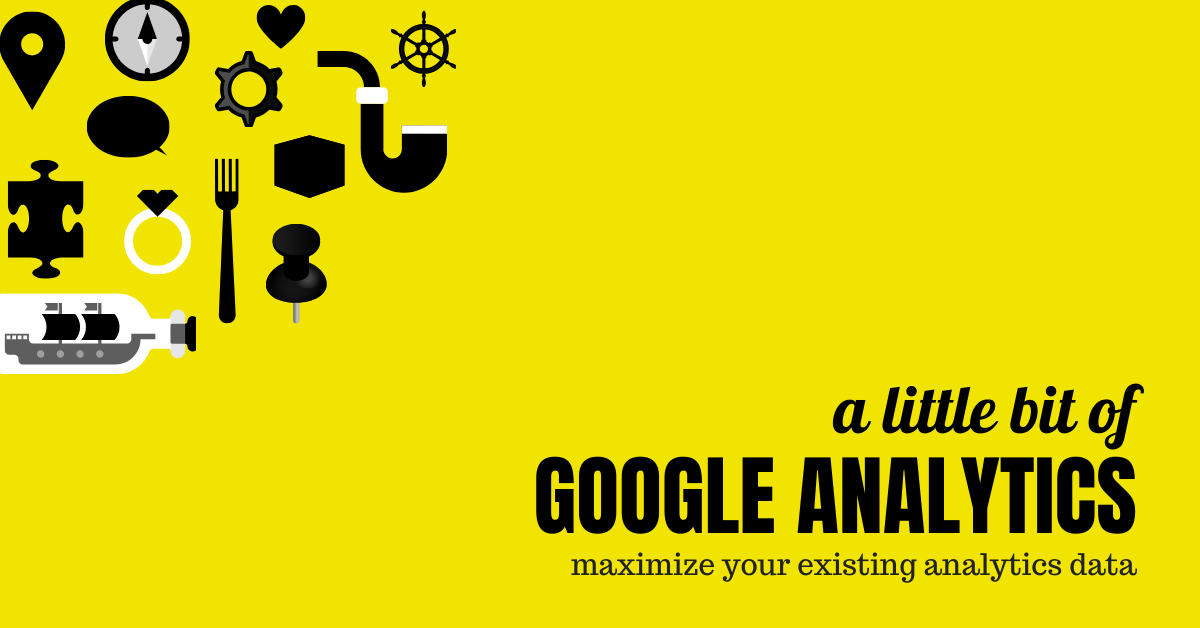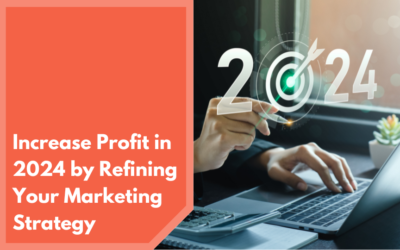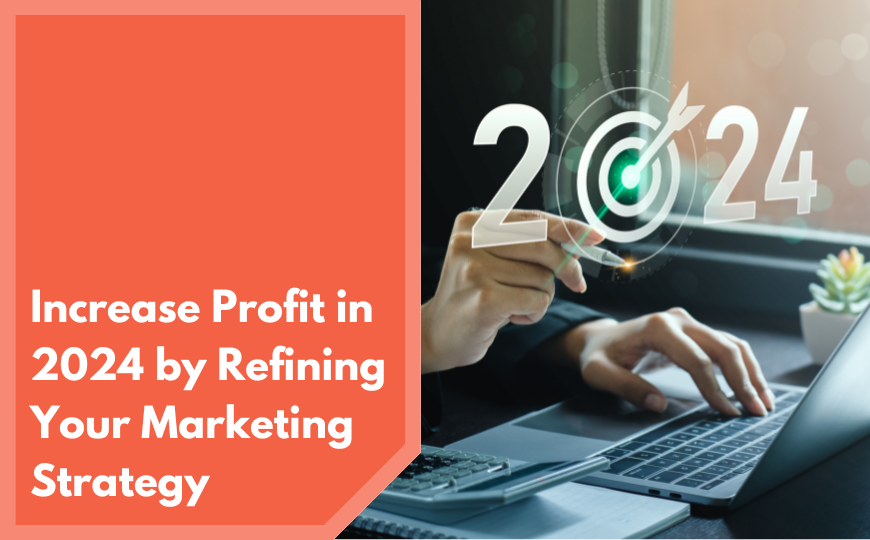Nowadays, businesses are moving towards machine learning solutions in order to automate the specialization of products tailored to client needs. Whether it’s a chatbot that learns from customer questions, or a system that progressively automates mundane employee tasks, machine learning provides a cost cutting technology that’s fundamentally changed the nature of business.
Over the past couple years, the field of analytics intelligence has grown to tremendous proportions. Many companies use Google Analytics Intelligence, which refers to a set of features that utilizes machine learning in order to help business owners better understand collected data sets.
What is Google Analytics (GA) Intelligence?
GA intelligence is just one big algorithm, otherwise known as a set of problem solutions, that makes it easier for companies to gather meaningful insight from Google Analytics software.
Using historical data collected from your administrative GA account, the analytics intelligence system can answer questions like: “What region are most customers from?”, “Why did the site’s traffic drop?”, “What’s the average time on page for mobile vs desktop use?”
Of course, the drawback is that the AI will not be able to adequately answer questions that aren’t backed up by enough analytic data. Depending on your configurations and page traffic, the system may or may not be able to answer you. Additionally, the system can’t answer general questions, resolve website connectivity issues, or give strategic advice.
How Do I Use Google Analytics Intelligence?
There are a few simple steps to get your AI system set up and fully operational. Of course, these steps assume you’ve already successfully created a Google Analytics account.
- Login to your Google account and head over to the Reporting View of a specific Property.
Ideally, you should wait at least twelve weeks before attempting to use the AI in order for the system to give statistically significant advice.
- Navigate to the Home page in the dropdown menu, click on the Search Box in order to activate a search.
- Type out the question you want to ask and press Enter.
If you’re not sure what to ask, click on the “What Questions Can I Ask?” module in the insights box. This will provide a categorized list of common, effective queries to pose to the system.
- Optional: Navigate to the Insights Feed.
In additional to answering questions, the AI tool provides administrators access to an Insight Panel and Insights Feed. These feeds provide graphed information that show how traffic, revenue, and conversion rate has changed over time. Perusing your Insight Feed may give you some good ideas for effective questions to ask.
How Do I Ask The Most Effective Questions?
At the end of the day, the system will not be able to give you answers about life, the universe, and everything. In general, there are a few major categories that you can tailor your queries around. Try and keep questions limited to the why, what, when, and where.
In order to pose good questions, keep in mind that the system is only relying on your historic data that’s been generated from site visits, session lengths, and client demographics. The system will not factor in how the stock market is doing, what the weather is like, or any extraneous confounding variables.
Generally, the AI will be able to answer questions that directly relate to user session length, unique visitors, page views, and website interactions (such as image clicks or video plays).
- The Why
Common questions to ask may include: “Why is my bounce rate increasing? and “Why did my revenue increase in the past week?”
- The What and The When
Many entrepreneurs use the system in order to compare data for different values, time ranges, and reports. Even more interestingly, questions can be posed in complex phrases containing multiple parameters.
For example, “How many video plays did we have in February versus March?”, “How many customers spent month in 2014 to 2015 versus 2018 to 2019?”, “What page performed best in 2019?”
- The Where
Where questions refer to queries about client demographics. “Where are most of my customers located?”, “Graph of client sessions from Chicago versus New York in January?” should work depending on the historicity of your data.
- Anomalous Questions
In additional to the above, the system has a limited ability to answer questions about anomalous events of unexpected changes in traffic.
“Is there a problem with paid search?”, “Is US traffic normal for this time of the year?”, and “Is anything unusual happening?” are all valid questions to ask.
The Verdict
We’re lucky to live in an era where businesses can maximize their use of machine learning algorithms. The Google Analytics Intelligence framework is a new yet robust tool that helps us better understand client behavior, demographics, and anomalous events. If you need help understanding your website analytics or ensuring your data from analytics is being maximized to its full potential, DirectiveGroup is always here for you.