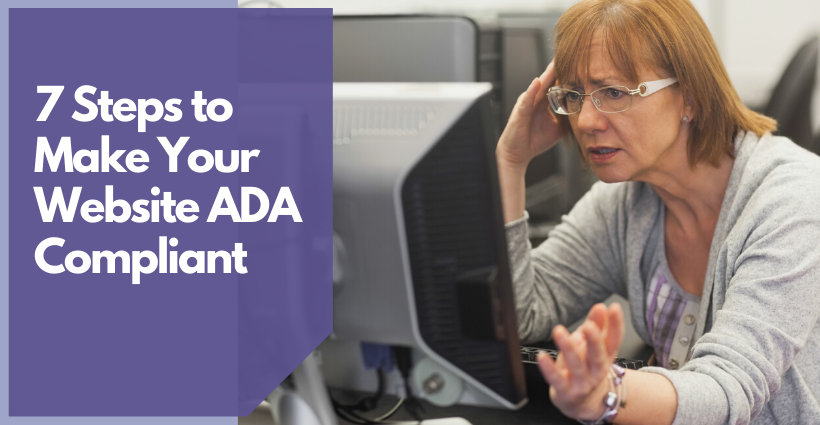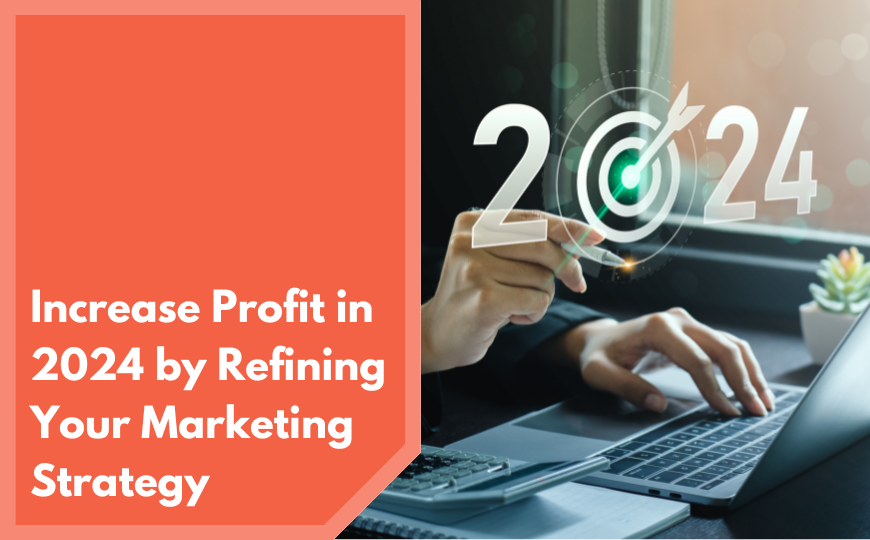Whether you maintain your website in-house or partner with a digital agency for your online projects, the responsibility of ensuring ADA compliance for your website ultimately falls on you.
A mandate in Title III of the ADA states that all “places of public accommodation” are required by law to remove any “access barriers” that would inhibit a person with disabilities from accessing a business’ goods or services. ADA regulations affect transportation, employment, telecommunications, public and private spaces as well as state and local governments.
A website is a public space and thus must be accessible to persons with disabilities who may be using alternative ways of navigating and consuming web content.
How ADA Website Compliance Impacts Your Business
Put in lament’s terms, to be ADA compliant your website needs to be accessible. This means that a person with a disability must be able to find and navigate your website successfully, use its functionality, and enjoy the user experience fully and equally.
Basically, your website must be designed for everyone. The more accessible your website, the more traffic you’ll get, and the faster your business will grow.
How WCAG Can Help
To help businesses and organizations meet the need for ADA website compliance and avoid possible litigation, World Wide Web Consortium (W3C) has developed the Web Content Accessibility Guidelines (WCAG) that set standards for web content accessibility.
Many of the items in WCAG make up best practices for the optimal user experience. So, if you focus on presenting the web content in the most user-friendly way and ensure that your website is built to deliver the best experience to everyone, you’re well on the way to becoming ADA-complaint.
WCAG offers detailed documentation for web designers and developers to incorporate into their practice. It includes three levels of compliance:
Level A – This has the lowest level of compliance
Level AA – This includes the first level of compliance and more
Level AAA – This is the highest level and includes both standards of A and AA
An example of a Level A text feature would be to provide text alternatives for any non-text content, allowing it to be changed into other forms that people with disabilities can read, such as large print, speech, symbols or simpler language.
The AA and AAA levels add other parameters to follow that include those above. Some suggestions include sign language, captions on live video, explanations of complex words and other ways to make the user experience stronger.
To dig deeper, read the guidelines set by the WCAG 2.1.
Steps to Design an ADA Compliant Website
Step 1 – Evaluate the current state of your website.
The most important elements of compliance contain these four qualities:
- Perception – how usable is your content
- Operation – ease of using different functions from a user’s keyboard
- Understandable – any visitor can understand
- Robust – common code to most web browsers
Evaluate your website against these parameters and use ADA checker tools like WAVE. This free web accessibility tool will help you identify the weak spots on your website and offer solutions to quick improvements.
Step 2 – Select the right graphics.
Static images are best but if you’re using animated gifs or sliders make sure they are not flashing more than three times per second to avoid inducing a seizure. Always include a pause button for sliders so users can view the content at their own pace.
Step 3 – Use Alt-tags and captions.
Visually impaired users usually use site readers that audibly describe images and multimedia that they can’t see. Use the chance to create a delightful experience for everyone by providing alt-text and captions for all images and descriptions of videos. For users with hearing disabilities, include a transcript for all audio files.
Step 4 – Select readable fonts.
Legibility is a crucial component of accessibility. Assess your font choices and placements for how easy it is to read the content. Select large web-friendly fonts. Create a balanced contrast and avoid using light font colors on a light background; dark fonts on light backgrounds work best. Integrate accessibility controls for fonts so users can increase the font size if needed.
Step 5 – Make functionality intuitive.
While it is tempting to be creative when it comes to navigation and features, making sure that your website can be operated in a predictable way should take priority. The point is to minimize user errors. This means using intuitive navigation links, labeling blocks of content and form fields, and including logical elements, such as an “X” button to close a pop-up.
Step 6 – Make it operational.
Making your website accessible to everyone means including ways of operating the site without the use of a touchscreen or a mouse. Impaired users must be able to easily navigate your website using a keyboard alone, including pausing and controlling video content.
Step 7 – Code with standard HTML.
This is the technical component of ADA recommendations. The purpose of this requirement is to make the code readable by assistive software. Thankfully most platforms, including WordPress, are built to use modern code format.
Get Legal Advice
ADA related lawsuits are being filed faster than ever in 2020. Seek advice from your legal team on how ADA affects your business and what the implications may be. Even if you run a small business with less than 15 employees, it does not relieve you from ADA compliance.
An Agency Can Help with ADA Compliance
Don’t fall for instant solutions or discounted accessibility audits. Most of the time, those are templated responses in pretty PDFs and the quick solutions are a waste of time and money.
The right agency can help you improve your website starting with a compliance audit to the development and execution of a successful digital marketing strategy. It can interpret the different levels of WCAG and identify a level appropriate for your particular situation. With total accessibility in mind, the digital transformation will lead to the desired marketing results helping you reach your business objectives.
Wherever you are on the digital maturity curve, when you know it is your time to move up in a more decisive way, DirectiveGroup is your company. We specialize in helping businesses who intend to be market leaders reduce the risk and reach wider audiences. If you need to dominate digitally while meeting ADA compliance regulations, give us a call or chat now.